Recap
On my flight back from Cam’s wedding this Sunday, I was lucky enough to be seated between two personal email maxis (AKA a forced captive audience). Within the first hour of the flight, both of them had paid for WiFi and were going through their inbox!
And because they had nowhere to go (😀), I got to do my first user deep dive on an early prototype that came out of last week’s The Case for Email.
In case you’ve forgotten what we talked about, TLDR:
Email is a daily (or semi-daily) “to-do” that gets used for non-email things: task list, order tracking, shopping platform, messaging, and news aggregator.
In our conversations with both email professionals - i.e., people that spend most of their day on email like outbound sales, marketers, wholesalers, etc.. - and literally anyone that would talk to us about their email, we decided consumer (i.e., personal email) was more compelling to us as a starting point. This is where our strengths lie.
The most fruitful conversations around personal email (including one on the plane!) came from young professionals active on their work email with moderate daily volume (<50 emails) but occasional high priority communication. As we enter the discovery phase (testing with people we researched with), this is the niche we are targeting.
As we outlined last week:
Research (talking to people) -> Discovery (building an MVP for those people) -> Launch (sharing that MVP with a larger audience) -> Test (feedback and $$$)
To move from research into discovery, we started by bringing together a boundary object to spark conversation:
Launching Soar v0
With our first prototype, we tackled the two most actionable pain points from our consumer conversations - buying stuff and finding discounts.
These share an underlying problem: information scatter
I only leave important emails I need for later in my inbox but I still can’t find order tracking whenever I need it
Here’s an example from my inbox:

This is the timeline of a single purchase, from order to arrival. Five emails containing unique information & actionable links scattered across several days.
On another day, here are all the discounts that hit inbox - several with associated action items that require “clicking in” to claim
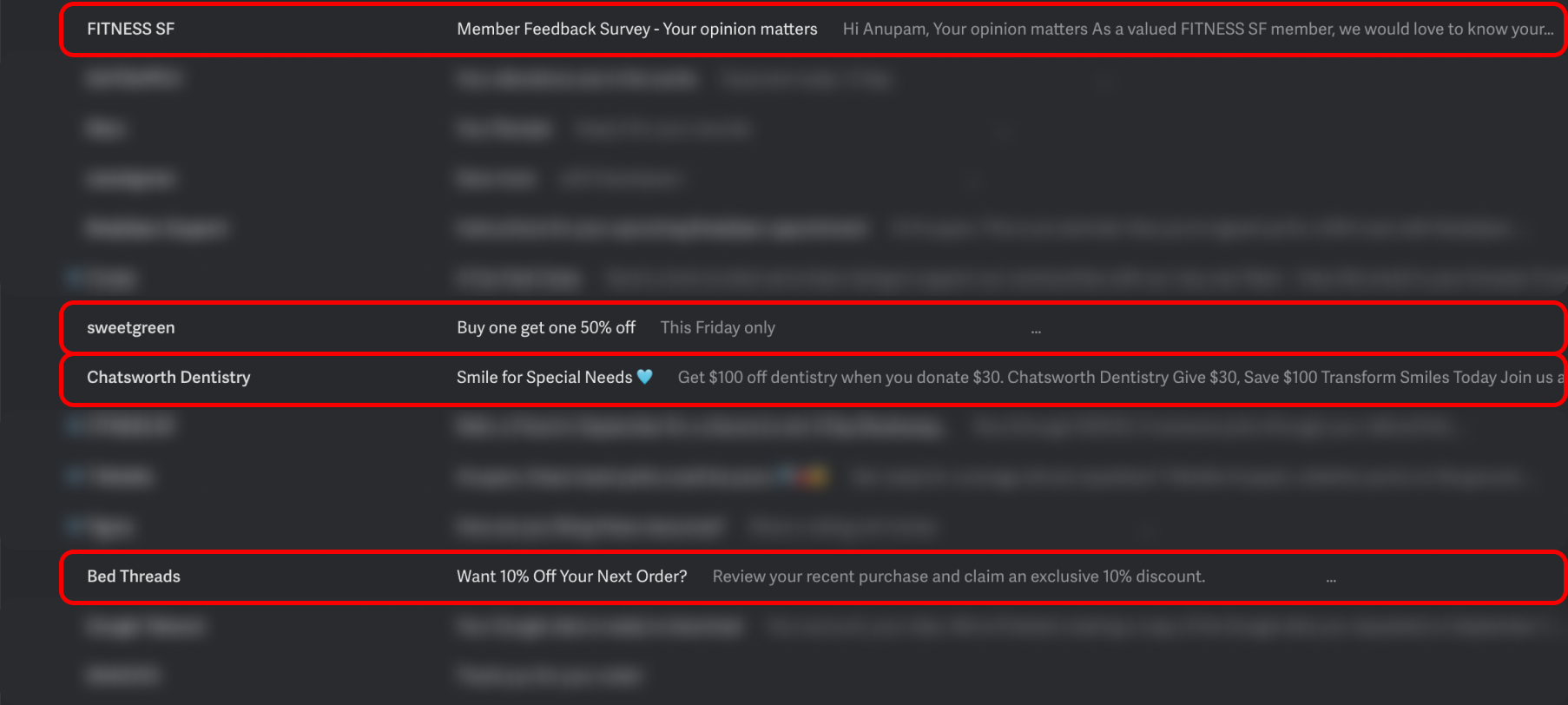
One interviewee shared
I only click into a promotional email if there’s a clear dollar benefit in the subject line. Otherwise it’s trash
As we watched our young professionals sort through their inbox, a majority of the categorization was either saving (starring/highlighting), trashing, or inspecting these kinds of emails.
We pulled together a prototype Progressive Web App with NextJS, Sign in With Google, NLP (spaCy), and GPT4 to retrieve, sort, and surface action items from your email inbox. The goal was not necessarily to increase information density but focus on showing skimmable + clickable information. Essentially, we grouped and re-titled grouppable emails.
Here’s an example of my inbox.
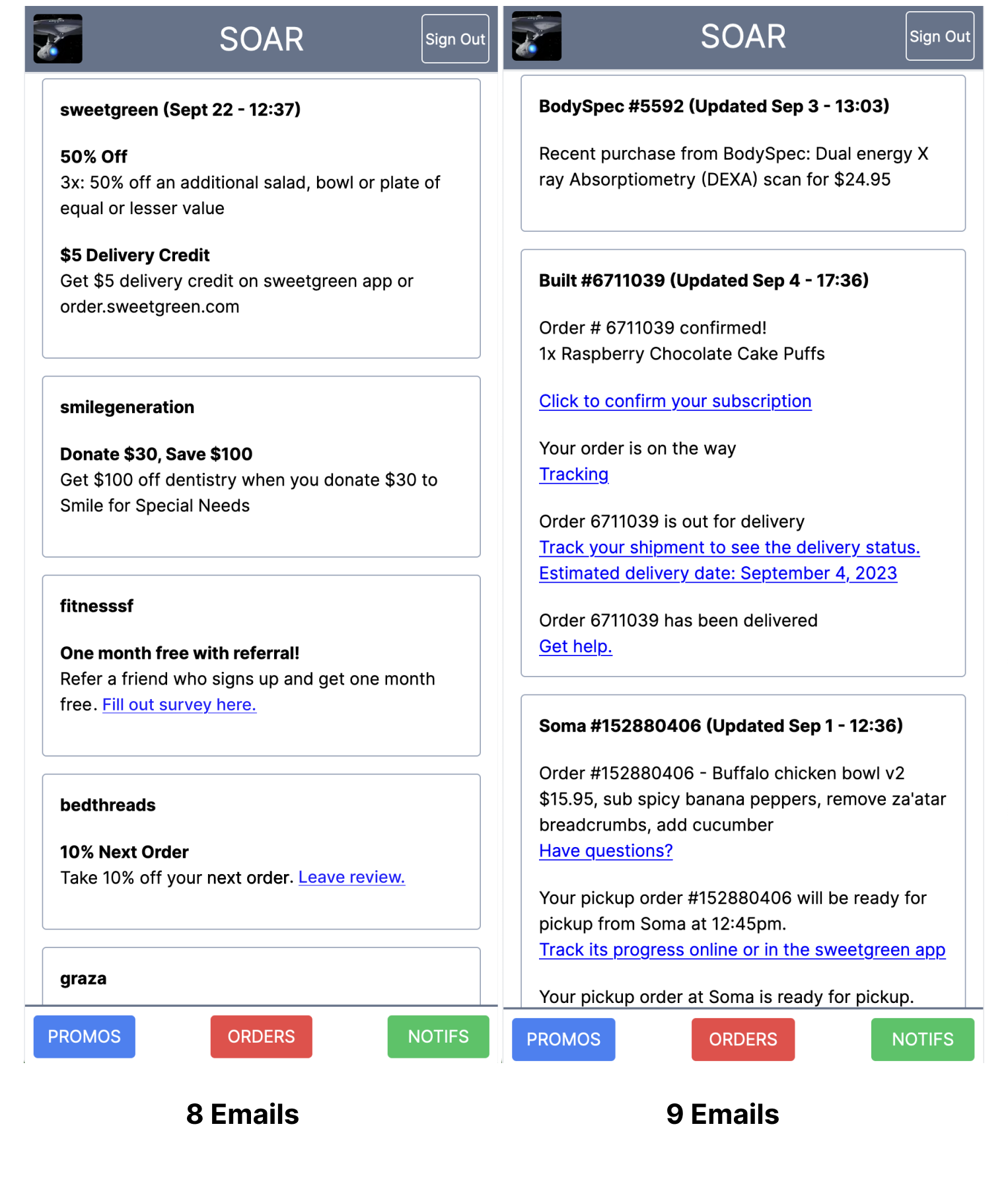
For example, for orders, we convert five disparate emails into a single, grouped flow with the action item from each email brought to the top:


Similarly, we plucked discounts with cash values out of the inbox and made clickable any action items.


These are super ugly - but they gave us a good point of conversation and made early testing fun. We tested and talked to ~20 individuals; people have some weird stuff in their emails!
And, they get a lot of stuff they don’t know about or missed. Which means we had a ✨magical moment✨ on sign in.
Hoooolyyy shit I have 30% off at the Kebab Shop.
This person then proceeded to screenshot it and send it to their friends!
What we learned
Not everything was so sunny though.
Generally, we had a positive reaction to the demo and concept (let us know if you want to hear specific details). But besides the occasional yelp of excitement, there wasn’t an overwhelming response of “I need this” or “if you take this away from me it will be over my dead body.”
From our conversations, we’ve started isolating this:
- We asked our testers to walk us through how they felt while clicking around. They appreciated the information structure and availability but struggled with the “what next?”
- There was no goal, no completion, and no reward. One of our conversations likened it to why they like Superhuman so much: “I feel like I can be done with my email.”
- We had missed this before: several folks had shared with us that they “…check my email to clear the notification… because there might be something that [I care about]”
- Most of our testers considered email a task to be completed (and one that feels good to finish) - so the lack of an end goal makes the experience feel hollow
- Mobile vs Desktop. Surprising # of testers in our initial group only do email in the browser on their computer (open side by side with their work email on gmail website, open Mail app, Superhuman, etc…)
-
I can’t get through [delete, sort] the information as fast as I need to on my phone
-
I leave it open in Chrome and just check it throughout the day when the number in my inbox goes up
-
- Settling into a workflow. There isn’t a standard way to use the new client (no clear and obvious workflow - it kind of just is)
- Features. While we learned in our last post that the Emails Sent to Emails Received ratio is tiny (most people only receive about 3-5 emails a month), forwarding emails is a common use case - especially when it comes to orders and promos. And, of course, personal communication (messages) and important documents were two other notable exceptions mentioned multiple times.
Why this won’t work
- No clear path to monetization
- We have ideas here.
- Email marketing is currently one-way communication (i.e., we could let brands embed an LLM chatbot in their email, build a more direct support platform, etc…)
- Personal email is already ad space ripe for additional monetization. We 1) check email frequently and 2) already expect our emails to be full of ads so there could be room for some form of more direct advertising
- Charging for “personal assistant” functionality (automatically verify accounts, pay my power bill, etc..)
- We have ideas here.
- Retentiveness. Little to no lock in by default (can Sign in With Google anywhere)
- Competition. Email is competitive and pre-dominated space. There are a lot of big players that are impossible to disrupt (GSuite, Office)
- However, the email client space is far less dominant.
- Near everyone we had to talked to had either tried, was using, or was aware of an alternative email client, like Spark, Superhuman, Newton, etc..
- By piggybacking off of Gmail (at least to start), we can mitigate hesitancy between switching emails.
- None of these clients have any network effect or lock-in other than their product experience. See points about Retentiveness above.
- However, the email client space is far less dominant.
- Fragmented. Everything uses and “hacks” emails differently
- While there are a lot of different workflows that people have developed, most do tend to overlap (tagging, leaving unread, scheduling emails to self, etc…).
- Several interviewees that we talked to used Superhuman as an example that they were willing to redefine their email workflow for a perceived better one (i.e., inbox zero)
Why now is the right time
All of that being said, we think now is the right time to build something around email.
- Emails no longer have to look like emails and email clients no longer need to maintain the standard Subject Line / Email Contents display if it doesn’t make sense.
- LLMs are really good at restructuring data. That is, taking something unstructured without predefined form (like an email) and structuring it in a standard output (like JSON).
- Email is one of two major repositories of personal information on you (the other being texts)
- Today’s AI models are starved for personal context about you; for most, your last ~500 emails contain a fairly holistic overview of your interests, upcoming life events, geography, & priorities.
- Cultural emphasis on brand loyalty and re-engagement
- Brand engagement is one of our most successful efforts as a team to date & a holdover from our web3 days
- Hyper-focused on relationship building with consumers over email but lack two-way communication
Next Steps
There’s a lot to be done.
Here’s what’s coming:
- Soar v1. Take the functionality of Soar v0 and amplify it with shareability, easier onboarding, and more intuitive UX. And, a sense of “achievement” when finishing your email
- We’ve made a lot of progress on this this week, including:
- A v2 interface
- A custom NLP model to make categorization much faster
- We’ve made a lot of progress on this this week, including:
Here’s it running on my phone:
![]()




- B2B or brand angle. This means starting with ~100 conversations (90 to go!) about email marketing, ROI, and engagement with sales/BD professionals before pushing on this. The goals here are two fold:
- Consumer Product: Understand how businesses & brands think about their email marketing, and pain points when it comes to engaging with consumers over email
- B2B Product: Understand how a custom email client could help make them more money. We can leverage the same code foundation we’ve already built.
We’ve already started diving into #2 by getting warm intros, cold emailing, & responding to all the spam in our inbox asking for a meeting and how they approach email marketing.
See you next week!